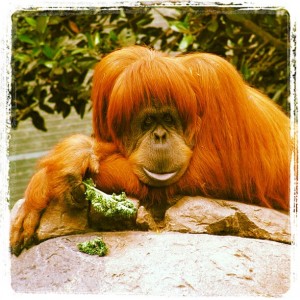I mentioned this on the podcast, but my very brief review really did nothing. So here is the visual to my review.
I mentioned this on the podcast, but my very brief review really did nothing. So here is the visual to my review.
Snapseed updates, Citizen Journalist, Doctor Popular, and a Postagram Promo Code
 Episode 7 is here for your listening pleasure.
Episode 7 is here for your listening pleasure.
News – We start with some quick news including iPhone 5 rumors, 645 Pro launch, Snapseed update, and citizen journalist apps and issues.
Featured – This week we have an interview with Doctor Popular the community manager from Postagram. We talk about some cool Sincerely apps, Postagram News, iPhone photography tips, Objective Scenes, and Doc offers up a Promo code for the first 50 Tiny Shutter listeners.
If you’d like, use your Postagram Promo Code to send us a Postagram, Head to this link http://sincerely.com/tinyshutter enter your contact info and we will show up in your contact list, and you will show up in ours, all without actually sharing eachother’s physical address. We’re looking forward to getting your Postagrams!
Focus Points – Matt talks about Instacanvas, Marc says iTimeLapse, Keith teases future Belkin Grip Review
Show Links:
- iPhone rumors
- Jag.gr launches 645 Pro
- Snapseed Update
- RawPorter
- NOOB Stormchasers
- Sincerely
- Doctor Popular
- Postagram News
- Dr. Pop’s Tips
- Objective Scenes
- Postagram Promo Code
- Matt’s Instacanvas
- iTimeLapse
–
Podcast: Play in new window | Download
Subscribe: Apple Podcasts | RSS
Marc States the Obvious: The Awesomeness of iPhone Photography
I’ve decided to start a new segment for the site… something to get me in the habit of writing regularly and sharing photos with you all. I decided to call it Marc States the Obvious because the stuff I will probably regularly say is stuff you most likely have heard before. But I also feel that these are the things we most likely forget, too. So it bares repeating… especially for me.
Bullet Proof iPhone, Use Multiple Apps for the Best Result, Our First Listener Question
 Episode 6.1 is here for your listening pleasure.
Episode 6.1 is here for your listening pleasure.
News – Facebook buys Instagram… yeah yeah, old news, moving on many reports coming in that Apple will be eliminating the use of the +Volume button as a shutter button and rumors are afoot that the iPhone will be sporting a dedicated shutter button. Worried about snipers? A new iPhone case may set your mind at ease. Ticker tape and marching bands as Snapseed brings home the title, … again!
Featured – This week we share some of our favorite tips, techniques, and so forth. Keith Mentions using the iPhone camera for things no other camera can do, Matt brings some great insight into the iPhone photography creative process, and Mark has alternative uses for your sunglasses. Next round Keith makes rain, or water droplets at least with an epic tip for capturing macro shots with the iPhone. Matt has an alternative use for a cool app!
Listener Questions – This week we answer our first listener question from Oliver. Submit your questions by commenting on any of the show posts, on Facebook or Google+, or on the Tiny Shutter Contact page. You can use any method to record and send an audio question, but Audio questions can be recorded in Voice Memo on your iPhone and sent directly from the app to ‘questions (at) Tiny Shutter (dot) com’
Focus Points – Keith says Operation and it’s BTS, Mark says InstaDM, Matt says Photographer’s Rights!
Show Links:
- Bullet Proof
- SnapSeed, Winning!
- Keith’s Glass
- Epic Macro Tip
- New use for Pro HDR
- Operation and How-To
- InstaDM
- Photographer’s Rights
–
Podcast: Play in new window | Download
Subscribe: Apple Podcasts | RSS
Episode 6 Delayed
 Hello everyone, we are very sorry for the late notice and any inconvenience but episode 6 of the Tiny Shutter Podcast will be delayed until next week.
Hello everyone, we are very sorry for the late notice and any inconvenience but episode 6 of the Tiny Shutter Podcast will be delayed until next week.
On a side note we would like to thank all of the fans for the tremendous success that the show has experienced and we are looking forward to continually improving the show and gaining new listeners.
If you have the chance, take this time to share the show with your fellow iPhone photography fans, “LIKE” us on Facebook, and add us to your circle on Google +.
Thanks again,
-Keith
Photo Journeys with Matt Hoffman
Todays photo journey focuses on how to achieve the long exposure “blur” effect while photographing waterfalls with an iPhone.

Bicknell Brook in the Upper Valley of New Hampshire.
Every now and then it’s good to get away from hectic pace of everyday life. But I can’t always take a trip for a day, so it’s great to have a place I can go to relax that is close to home. Bicknell Brook Conservation
Area, in the Upper Valley of New Hampshire, is that place for me. A 1.5 mile trail follows along the brook, passing remnants of an old logging mill from the 1800’s. The brook is punctuated with marshes created by beaver dams and wanders through areas of dense pine trees. The real highlight for me is the many waterfalls and cascades along the brook.
Usually, I bring my Nikon D80 with me, but recently I decided to see what kind of images I could capture there with my iPhone. In early March the brook was high with snowmelt and I knew I had to capture the rushing water in the same manner I would as if I were shooting with my Nikon. I wanted to use a long exposure to blur the water , but how do you do that on an iPhone? As with all things iPhone, the secret is in the apps. For this particular application, my go-to app is called SlowShutterCam.
This app allows me to use my iPhone as if it has a shutter priority mode. Using the apps Automatic mode, I chose a shutter speed around 2 seconds long. I tapped the screen on the water to tell the app to expose for the water. The resulting image is a bit underexposed but the water is blurred beautifully. I should note that just as you would with a long exposure on any other type of camera, using a tripod with the SlowShutterCam app is essential if you want your images to be sharp!
After saving the image, I open it in my favorite editing app, Snapseed. After adjusting the sharpness in the Details tab, I open the Drama tab and select the Bright 1 preset. This preset brightens up the underexposed area of the image, usually without blowing out the details in the water too much. I’ll adjust the intensity of this preset as necessary. Then I make some quick global adjustments to the contrast, and saturation in the Tune Image tab. Lastly, I go into the Selective Adjust tab to fine tune the local exposure using control points. That’s it! With the right apps it’s possible to achieve any number of effects just as you would with your fancy DSLR and Photoshop.
Please leave any comments or questions and I will respond ASAP! Also, stay tuned to the website for Photo Journeys from Marc and Keith!

A birch tree reflected in a calm pool on Bicknell Brook.

A great cascade under a bridge on Bicknell Brook.

Getting close to water!
Iphone Saves Boy in Well, These Are Not the Droids You’re Looking for, and Photo Journeys with Matt Hoffman
 Welcome to episode five of the Tiny Shutter Podcast.
Welcome to episode five of the Tiny Shutter Podcast.
News – City of Boston settles camera phone case for $170,000, iPhone 4 and Canon MKII seesaw in Flickr popularity, iPhone 5 3D camera rumors, rescuers use iPhone camera to retrieve toddler from well, Instagram debuts on Android.
Featured – Three way iPhone Camera app battle royale between Camera Awesome, Camera+, and the native camera app. Leave your votes in the comments here, on Facebook, or on Google+.
Focus Points – Keith says PicFX, Marc loves his new iPad, and Matt offers a magic freebie.
Show Links:
- Boston settles with Simon
- NH AG issues warning
- iPhone 4 wins
- Canon wins
- 3D iPhone 5?
- Instagram for Android
- PicFX
- The new iPad
- Magic Hour
–
Podcast: Play in new window | Download
Subscribe: Apple Podcasts | RSS
iPhone Camera app Battle Royale, Who Will Be the Best?
Welcome to episode four of the Tiny Shutter Podcast.
News – Instagram joins forces with Hipstamatic and Camera Awesome. Instagram sends tweet to Android users. iPhoto for iOS passes one million downloads at $4.99. Revolution Mosaic App looks cool.
Featured – Three way iPhone Camera app battle royale between Camera Awesome, Camera+, and the native camera app. Leave your votes in the comments here, on Facebook, or on Google+.
Focus Points – Matt shares an HDR app, Keith shares the gorilla cam, and Mark has a unique Focus Point.
Show Links:
- Hipstamatic and Instagram
- Camera Awesome gets updated
- Android Tweet
- iPhoto hits 7 figure DLs
- Crowd Source Mosaic
- Bracket Mode
- Smoke and Mirrors
–
Podcast: Play in new window | Download
Subscribe: Apple Podcasts | RSS
Steady as she goes: A DiffCase Review.

Those of you who follow me on Instagram know that I tend to create a lot of HDR images with my iPhone. While the HDR app that I use is pretty good at aligning hand held shots, it’s not perfect. And so, the need to put the iPhone on a tripod arises. There are many iPhone cases out there with standard 1/4″-20 tripod threads. I have a couple of them, but they are not meant to be an everyday case. So when I saw the DiffCase, I knew I had to try it out.
The DiffCase is a tough ABS plastic full-bumper case with two tripod sockets, one for portrait and one for landscape mounting. The case also features a front and back lid, which can be used to protect the front and back glass on the iPhone, as well as eliminate glare or increase privacy while using the phone. The lids attach to the case using small plastic pins. There is also a tab on each lid that moves into two different notches on the phone case as you lift the lid; one at 90° and the other at 135°. Further more, the lid is fully removable just by continuing to open it as you would a book.
My experience so far:
As I mentioned before, the DiffCase is plastic, so there were no surprises there when it arrived in the mail. The case did come with a soft, lint-free cloth, which does an amazing job at cleaning fingerprints off the glass of the iPhone. In the corner of the case between the two tripod sockets, there is a hole for attaching a carabiner clip. The case did not come with a carabiner though. It’s not a deal breaker for me, as I doubt I’d ever carry my phone that way, but some people might be disappointed.
Shortly before receiving this case, I was at the coast in Massachusetts. There was snow on the ground, and the sun was shining brightly. I wanted to take photos with my iPhone but the glare made seeing the screen impossible. Fast forward a week and again I was in Massachusetts, walking around Boston. The sun was bright with not a cloud in the sky. This time I had the DiffCase. Using the lids as shades to reduce glare, I had no problem seeing the screen while standing in full sun.
 DiffCase with lid open |
 DiffCase with no lid |
 DiffCase tripod sockets |
Now for some of the quirks: While the funky design claims to be ergonomic, I found it to be cumbersome when hand holding. The case has an opening for the headphone jack, but it does not allow headphones to actually plug in. On the bottom of the case, it is cut out so that you can access the dock connector on the iPhone, however, you will only be able to use the dock connector cord that comes with the phone. I need to remove to the case to plug the phone in to my speakers, and the case does not fit well in my car holder mount. Explicit instructions come with the DiffCase on how to install and remove the lids. There is even a video on the DiffCase website showing that the plastic pins on the lids are indeed very strong. Despite all that, I still managed to break one pin on each lid in a short amount of time.
Final Thoughts:
I was hoping that this would be my everyday case; the idea of having tripod sockets at all times is very appealing to me. But the inconvenience of not being able to use the headphone jack and only the dock connector cord has limited the use of this case. Any time that I know in advance that I will be using my iPhone on a tripod, I will be using this case for sure. The protective lids keep the phone sealed up when it’s not in use and eliminates glare when using the phone in the sun. This is the first generation of this case, so it will be exciting to see what improvements have been made to the next version of the DiffCase.
The DiffCase retails for $34.95, and is available in black, red, and white. The DiffCase fits the iPhone 4 and iPhone 4S. You can find the DiffCase here: http://www.diffcase.com/DiffCase.html
 DiffCase mounted in landscape mode |
 Hand holding the DiffCase |
Here’s some photos taken while using the DiffCase and a Gorillapod.
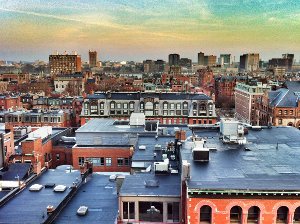


War Documentary Shot with iPhone, iHaters, and PicPatch
 Welcome to episode three of the Tiny Shutter Podcast.
Welcome to episode three of the Tiny Shutter Podcast.
News update on iPhone and Android privacy and security problems with Path founder visiting Apple HQ. Sony gets beat by the iPhone. Russell Brand gets arrested for swiping, throwing, and breaking a window with an iPhone being used to take his picture. Aljazeera aired a 25 minute long documentary on the war in Syria shot entirely on an iPhone.
Featured in this weeks show we discuss iHaters. Is it OK to use Hipstamatic for photojournalism? Do you “get” Instagram? Will iPhone photography, and smartphone photography in general replace point and shoots?
Focus Points start with Keith and a cool security product called PicPatch that safely covers the lens of smart phones prevent unwanted photos in secure locations. Matt mentions an iPhone case that doubles as a tripod mount which he will publishing a full review of here. Marc sends a shout out to an Android commenter showing us the love.
Show Links:
- Path to Apple
- iPhone tops Sony
- Brand Launches iPhone
- Drowning in Photography
- Liebovitz likes iPhone 4s
- PicPatch
–
Podcast: Play in new window | Download
Subscribe: Apple Podcasts | RSS